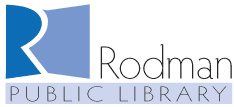This summer, Lynda.com's parent company LinkedIn will be absorbing the content into a new platform called LinkedIn Learning. LinkedIn Learning will be integrated with other LinkedIn features, and therefore will require Lynda.com users to have a LinkedIn account. The transition for our library is expected to take place this fall.
What to Expect:
- Rodman Library card holders will need to have a PIN added to their accounts in order to login to the new LinkedIn Learning version of Lynda.com. See below for more information on PINs and your account.
- If you already have a LinkedIn account, you will log into it, then verify your library card number and PIN. Any Lynda.com history—learning paths saved, playlists compiled, certificates earned—will transfer over.
- If you do not have a LinkedIn account, you will need to create one and complete LinkedIn's introductory process. After that, you can use your library card and PIN to get access to LinkedIn Learning as above.
Without a LinkedIn account, you will no longer be able to reach Lynda.com content, including any certificates you've acquired or courses you've completed. If you do not want a LinkedIn account, it is suggested that you download and store copies of your existing certificates. They will no longer be accessible once the transition to the new platform is completed. Certificates can be accessed from the user menu located at the top right of the Lynda.com page.
FAQs:
Q. How do I get a PIN?
A. There are a couple different ways that you can get a PIN. Initially, we will use the four-digit year of your birth. If your birth year is not in your library account, you will need to contact the library to establish your PIN. You can also go to https://roc.rodmanlibrary.com/patroninfo and follow the links to login or request a new PIN.
Q. What if I lose my library card after signing up to LinkedIn Learning for Library?
A. If you have already gone through the first time authentication and created a LinkedIn profile, your learning history is now aligned to your LinkedIn profile. If you lose your library card, you can get a new one issued from the Library and use that to login to LinkedIn Learning for Library and find your learning history still available.
Q. Will I still have access to the LinkedIn Learning mobile app?
A. Yes, but only after you first authenticate via desktop/mobile browser. The next time you login you can use the mobile app.
Q. What if I don’t want to get a LinkedIn account? Is there an alternative learning site that I can use?
A. If you don’t want to set up a LinkedIn account, you can use Universal Class - https://rodmanoh.universalclass.com which will give you access to over 500 online classes.
Please contact Rodman Library at 330-821-2665 if you have any questions about this transition.